Next Level Presentations [2/3]: 🙈Design!
Now that we are prepared, we know our lines and what is our message, we go to the next stage. Design.
![Next Level Presentations [2/3]: 🙈Design!](/content/images/size/w1200/wordpress/2022/04/pexels-photo-6958760.jpeg)
If you don’t know what I’m talking about, check the first part of this series:
Next Level Presentations [1/3]: Preparation!
1 — Simplicity
古池や 蛙飛び込む 水の音
The old lagoon
Frog jumps in
Splash
Simplicity is removing what is not essential, simplistic is to dumb down the message.
There is a thin line between the two, focus on simplifying something, but not more than possible without removing important parts of the message.
Remember to achieve the most with the least means.
2 — Signal to Noise Ratio
Each element that does not serve the message is noise. It’s always good to think that “everything is noise until proven otherwise”.
In this slide we have a background image that does not serve the message of “Next Level Presentations”.
On this one we have the infamous Word Art. Using weird fonts make the act of reading harder. Don’t buy into the feeling of “I need to make this pretty so I’ll use some fancy fonts”.
By removing the weird typography, replacing it with a more legible one, and removing the background image, we have improved tenfold the clarity and aesthetics of the slide.
3D vs 2D
We have here some noise in the shape of lines and unnecessary 3D elements.
If a 2D graph will do, don’t go 3D.
A 2D graph will almost always do. Unless you are a professional designer and has chosen to use a 3D one for your particular situation, keep it simple.
3 — One Idea per Slide
Text vs Image
The slide on the left tries to explain how to use a soldering iron in a typical bullet point way. It describes it.
The slide on the right? It shows it. It illustrates it in a fun way. And in case you are wondering, kids prefer the second one.
Small Image x BIG
Images speak louder than words. Every time that you can replace long descriptions with an image, go for the image.
The message will be clearer and no one is gonna read the slide instead of paying attention to what you’re saying.
There’s a bigger impact to the audience when you use big images that fill the whole slide. Small images around other elements tend to be distracting instead of helping people visualize your idea.
Remember, every element that doesn’t make the idea clearer should be cut out.
4 — Logo in each slide?
We don’t say our name before every sentence in a conversation.
And if the Batman logo disappears for 10 minutes in the movie, you won’t freak out and forget what the movie is about.
We humans are awesome at understanding context. That is good because we can remove the logo in each slide except the first and last one, and people will still remember what your company is.
5 — Elegance
Use of Colors
Saturated colors impair reading and visualization of details, while subtle tonalities enable the perception of nuance.
In Zen Buddhist culture, saturation of colors and elements in an art piece is seen as low effort and low creativity.
While simplifying something and removing the non essential is highly congratulated.
Empty Space
Empty space enhances whatever elements exist.
Imagine yourself going in an art gallery full of paintings, vases and sculptures.
Now picture yourself going into a room with white walls and without any details other than a single painting.
Which one of the experiences give more importance to the painting?
That’s the power of empty space.
Amplification
As I said before, each new element you add in an environment takes the focus away from the existing elements.
While on the picture on the left, people dressed as mickey and hulk would stand out, on the left you could easily miss them in a sea of people.
In an empty road, each person dressed differently seems unique.
Rule of Thirds:
There’s a useful concept using in photography. That trick results in more harmonious and aesthetically pleasing compositions to the human eye.
The rule of thirds is basically drawing two horizontal and two vertical equally spaced lines. It divides the image in 9 quadrants.
And where the four lines cross, is where you’ll want to put the most important elements in the composition.
Visual Hierarchy
Each element has it’s importance accordingly to where and how it’s located in the composition.
What's Next?
And that is it about design, be sure to check out the other parts of this series:
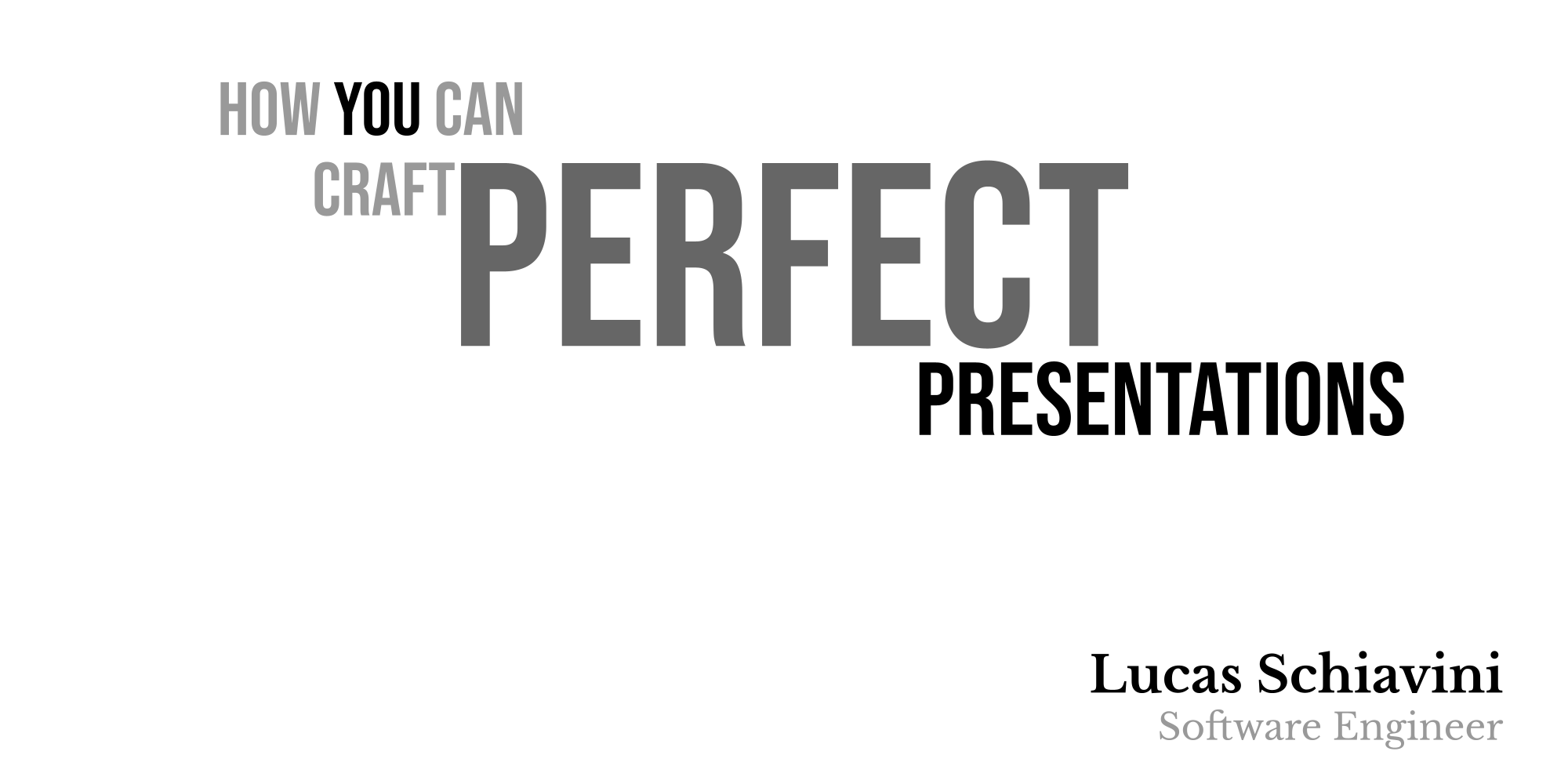


Liked my content? Feel free to Buy me a Coffee ☕.
Didn’t like my content? Share your thoughts in the comments!
Lucas Schiavini





