My Complete Guide to Consume and Create Content for 2023, From Obsidian to Readwise
How do I keep track of everything I find useful online?

Everything starts with a daily note on Obsidian.
Note Taking
I write everything I might need to get done this day and revisit any long-term goals that I might have.
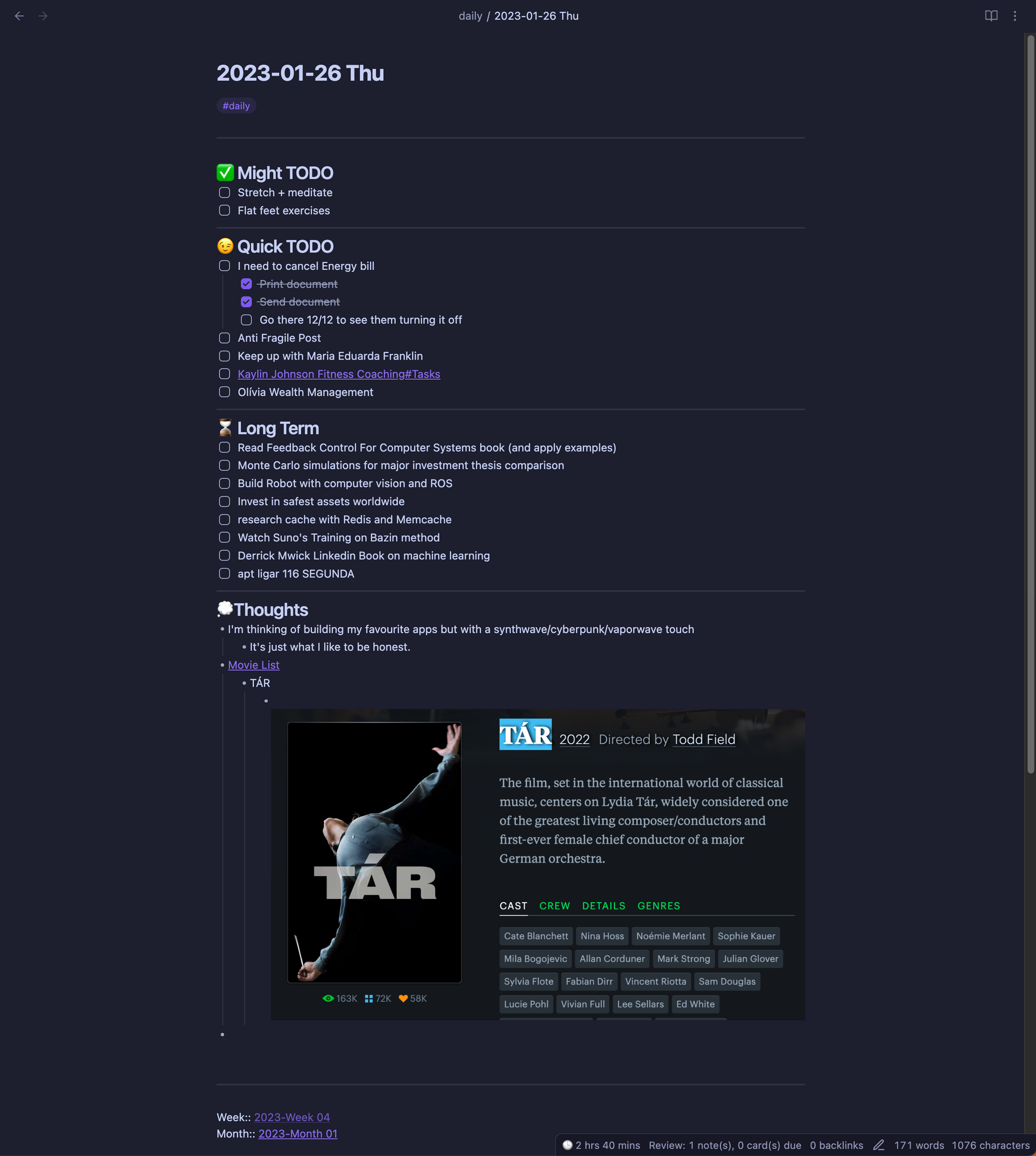
As you can see, there are all the to-do tasks that I want to do in a day, my Quick TODOs for things I must not forget to do and have a bit of urgency to them.
Long Term is all the nonurgent tasks that I can't forget to do, but that doesn't have a clear end date.
Then there is the "💭 Thoughts" section, where things can get more interesting. It's where I put anything I think about, future content ideas, app ideas, business ideas, a list of books to read, and movies to watch.
Other than this daily note, I also have tons of physical paper notes around the house, I always carry a block of paper whenever I take a long walk on the weekends and take note of any cool thoughts I might have. Kinda took that from Kendrick Lamar's note-taking style.
If you look in the bottom part of the image, you'll see Weeks and Months enumerated as well. I do take time every Sunday to look over any notes I had during the week, and compile only what I find useful in a Weekly note.
I do the same every month for Monthly Notes.
Consumption
I read LOTS of articles over the course of a week. Some I highlight important things, and some I need to mark to "read later" and have a way to process the information at a later date.
I do the same thing with youtube, I heavily use the "Watch Later" option if I come across a cool video that I definitely want to watch, but might not have the time or the mental space to consume deeper content at that moment.
Reader Helper
So for reading I personally use Readwise + Reader, so that I can review notes every day using Readwise, and read books/articles/emails/tweets on Reader whenever I feel I'm ready.
Reader works on another level as well, it is now my main way of consuming any text online. Because I can just use the browser extension that allows me to highlight anything, send things to Reader, and have it all on a single database, kind of like Pocket, Notion, etc.
You don't have to use the same tools as I use, as long as you can have all your texts going into one place where you can look into them later, I think you'll see huge benefits.
It's also of immense help to get those highlights from every content I read to resurface in my daily review list with Readwise.
Research
Then we have research when I do look towards something specific, instead of letting information dictate what I do.
When I'm in research mode, I use the chrome extension for Reader, so that I can highlight articles from any website and email newsletters and have them go to my Readwise database. It also allows you to read books, articles, and random pdfs.
If a particular piece of research is completely mindblowing to me, I not only highlight it with Reader but also put it inside my Obsidian vault to be reevaluated later.
Book reading deserves special treatment since I create Obsidian notes for books, their chapters, and any key ideas in them. Later on, I can read my thoughts on each chapter of the book just by going to their notes.
Here's how Shape Up looks like inside my vault:
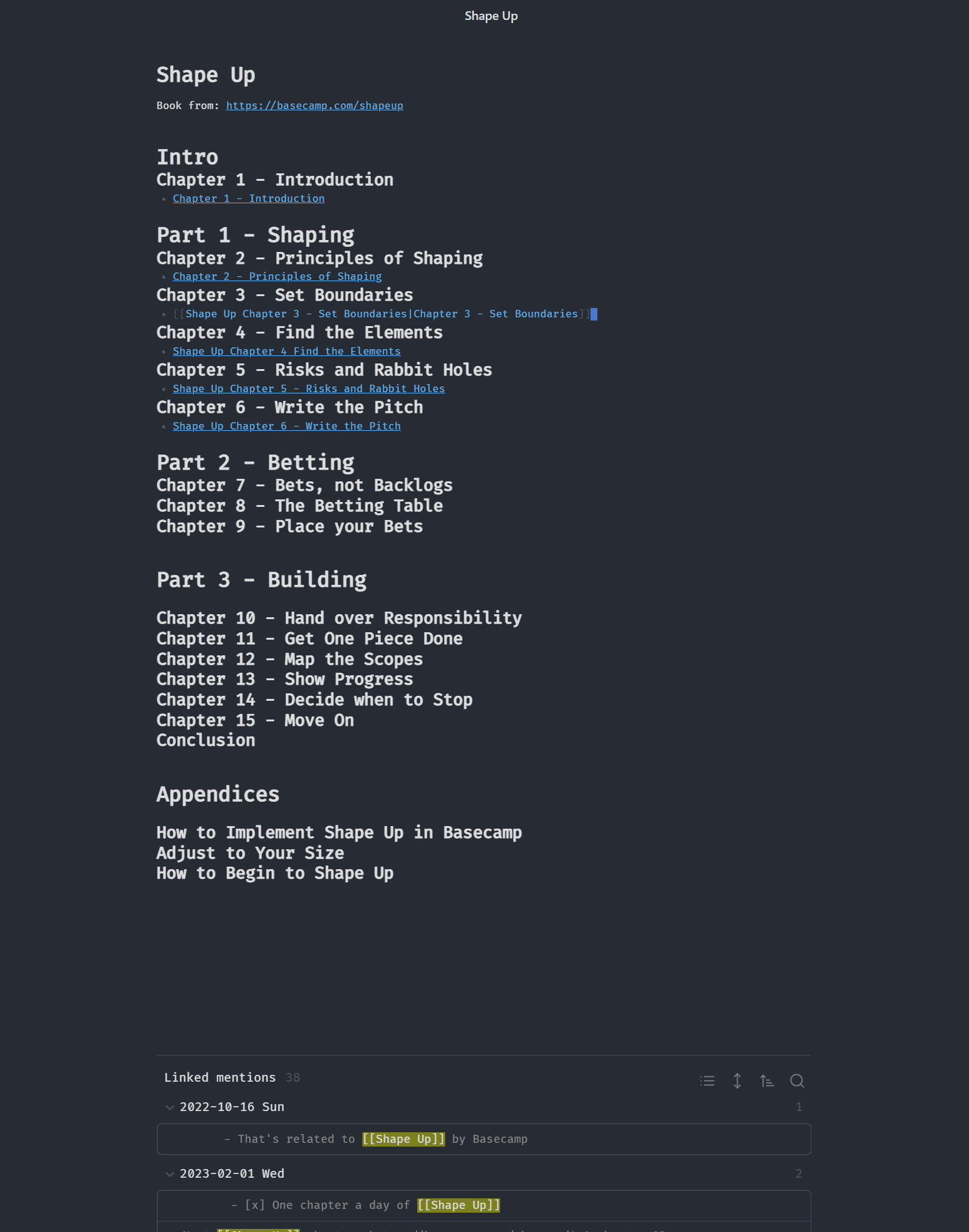
And for each chapter I have separate notes with more details/summaries of key ideas. Here's the Chapter 5 note:
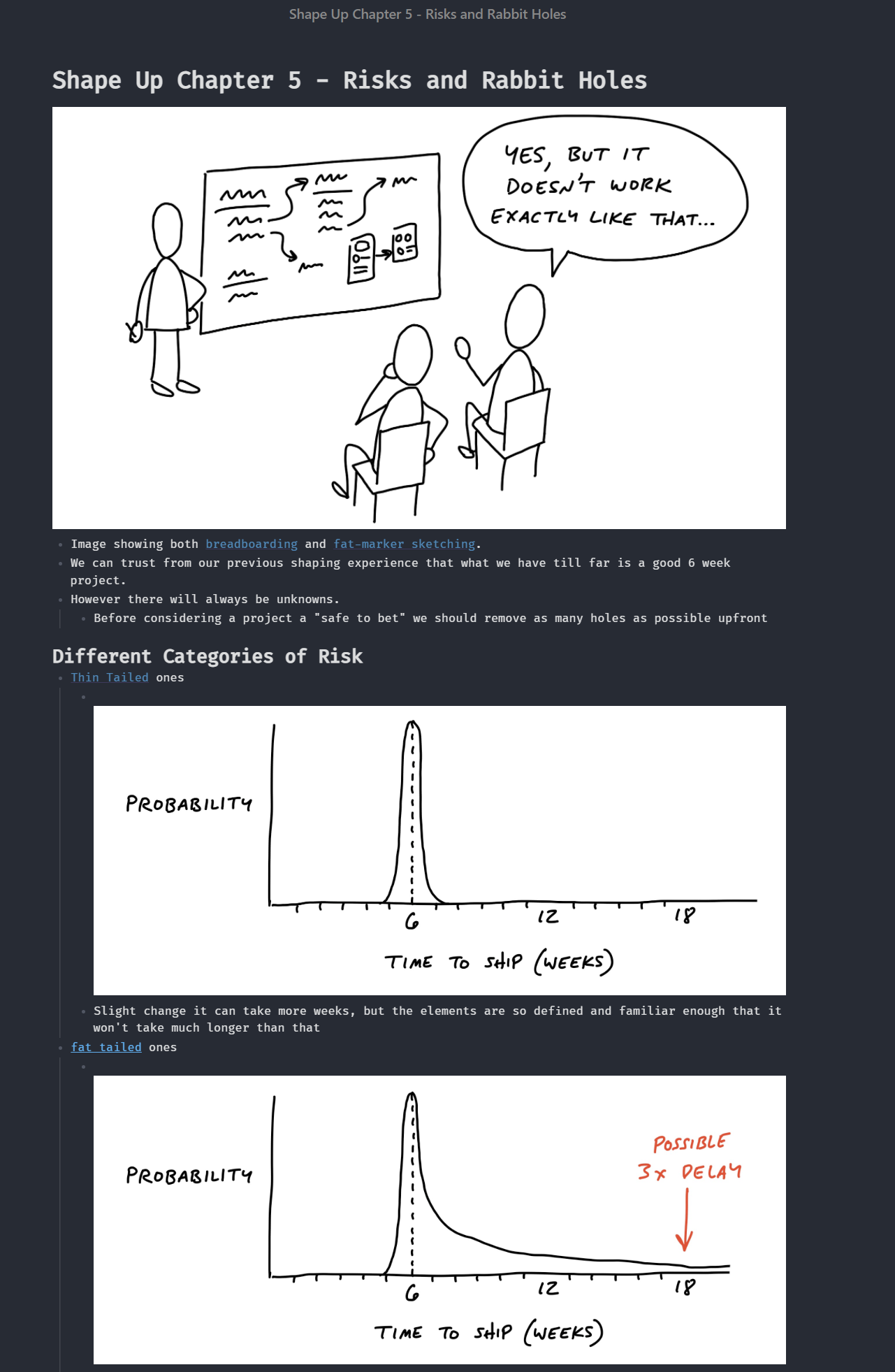
Pretty neat hm? I first highlight the on the web browser the book, then I summarize using my own words in these chapter notes.
This is something I learned using The Zettelkasten Method, always put things inside your second brain/obsidian vault that you have rephrased in your own words, instead of just copying and pasting from external sources.
Bird Eye View
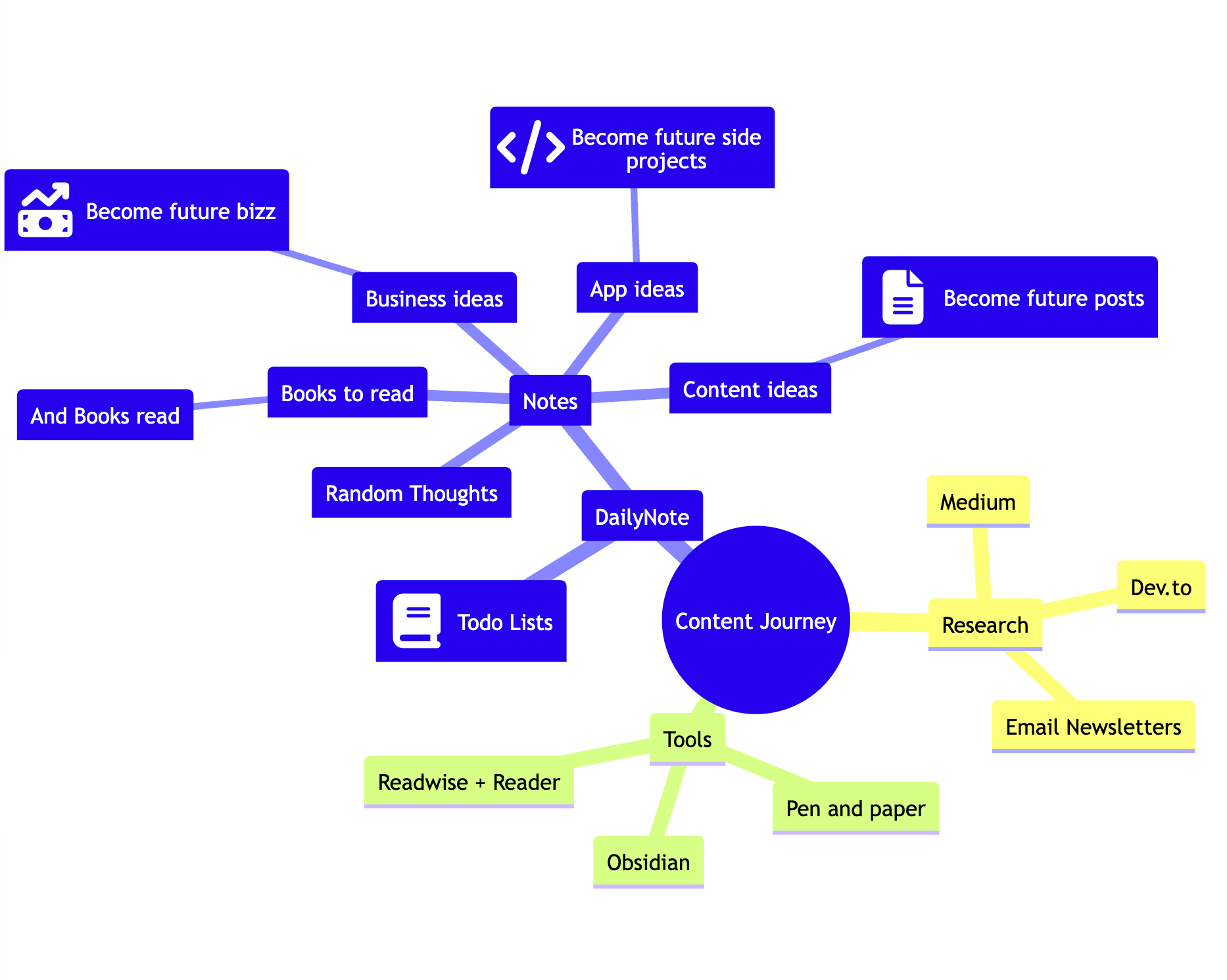
So as we can see, pen and paper are still very much one of my most important tools to capture ideas on the fly. Whenever I have the time I move those notes to obsidian, and the cycle repeats.
😗 Enjoy my writing?
If you read more than 2 of my posts and loved them, we have a gentleman's agreement, which means you hit that subscribe button.
It's an agreement because I can't force you to do that, nor will I know if you don't, I trust you keep your end of the bargain and I will keep my end by continuing to publish weekly posts that bring value to you ;).
Feel free to Buy me a Coffee ☕.
Forward to a friend and let them know where they can subscribe (hint: it’s here).
Join an Exclusive Tech Friendly Community! Connect with like-minded people who are interested in tech, design, startups, and growing online — apply here.



