How I Use Obsidian to Organize my Life and Writing
[...]it's where my post ideas come from and where I write details on things that I've learned.

Everything starts with my Daily Note. For those unaware of Obsidian, it comes straight out of the box with a Daily Note Plugin that takes as input a template, and every day it uses the template to generate the note for that day.
Here's what my template of it Looks like.
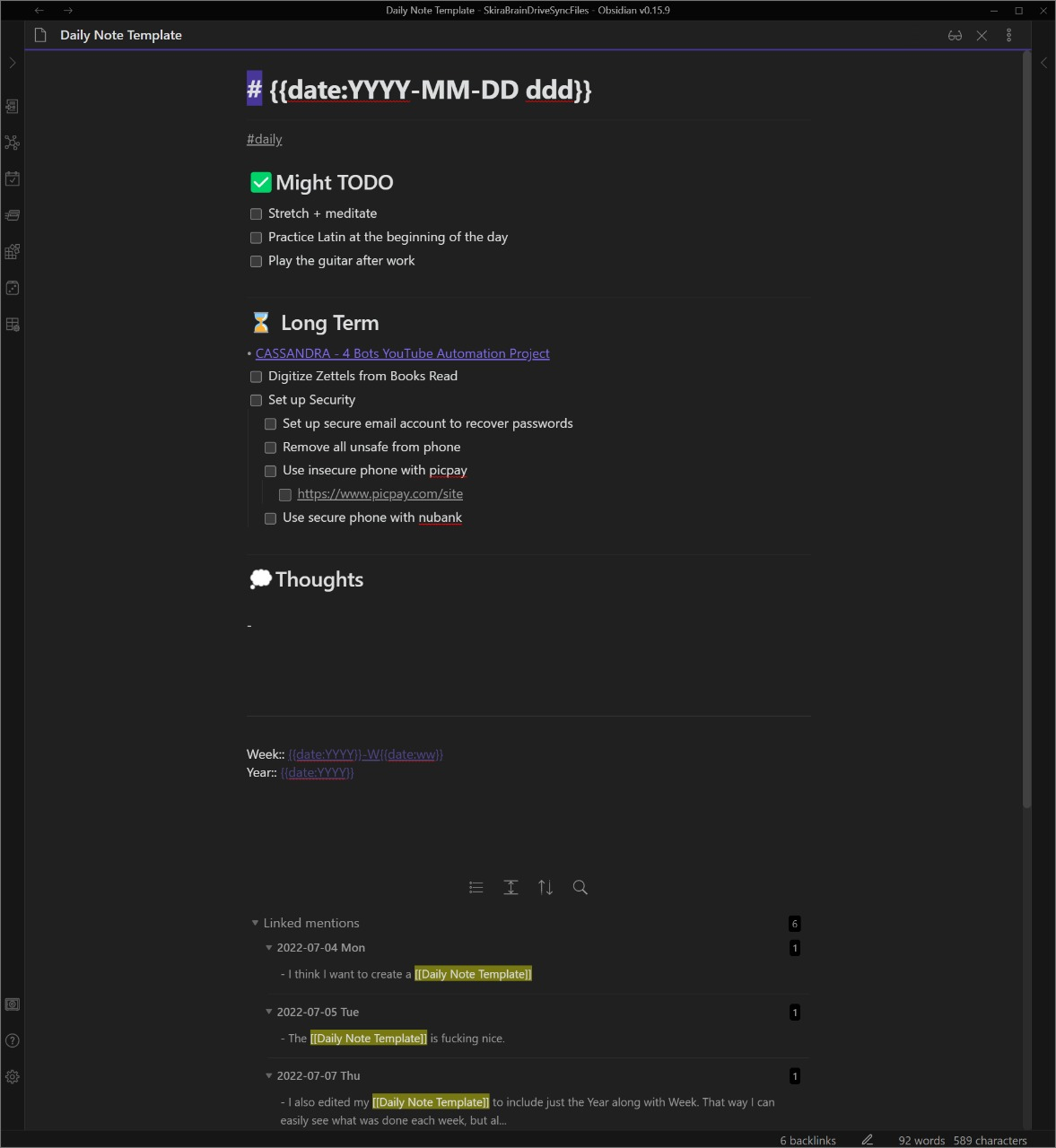
So you can see there are some "permanent" links on it but don't worry, every day you can change the template, and it takes effect the very next day.
The way I use it though, I change the template every time I finish a project listed on the Long Term part.
And on the Thoughts section is where I write anything I might think is note-worthy during the course of a day. It's where my post ideas come from and where I write details on things that I've learned.
Here's how my daily note looks today.
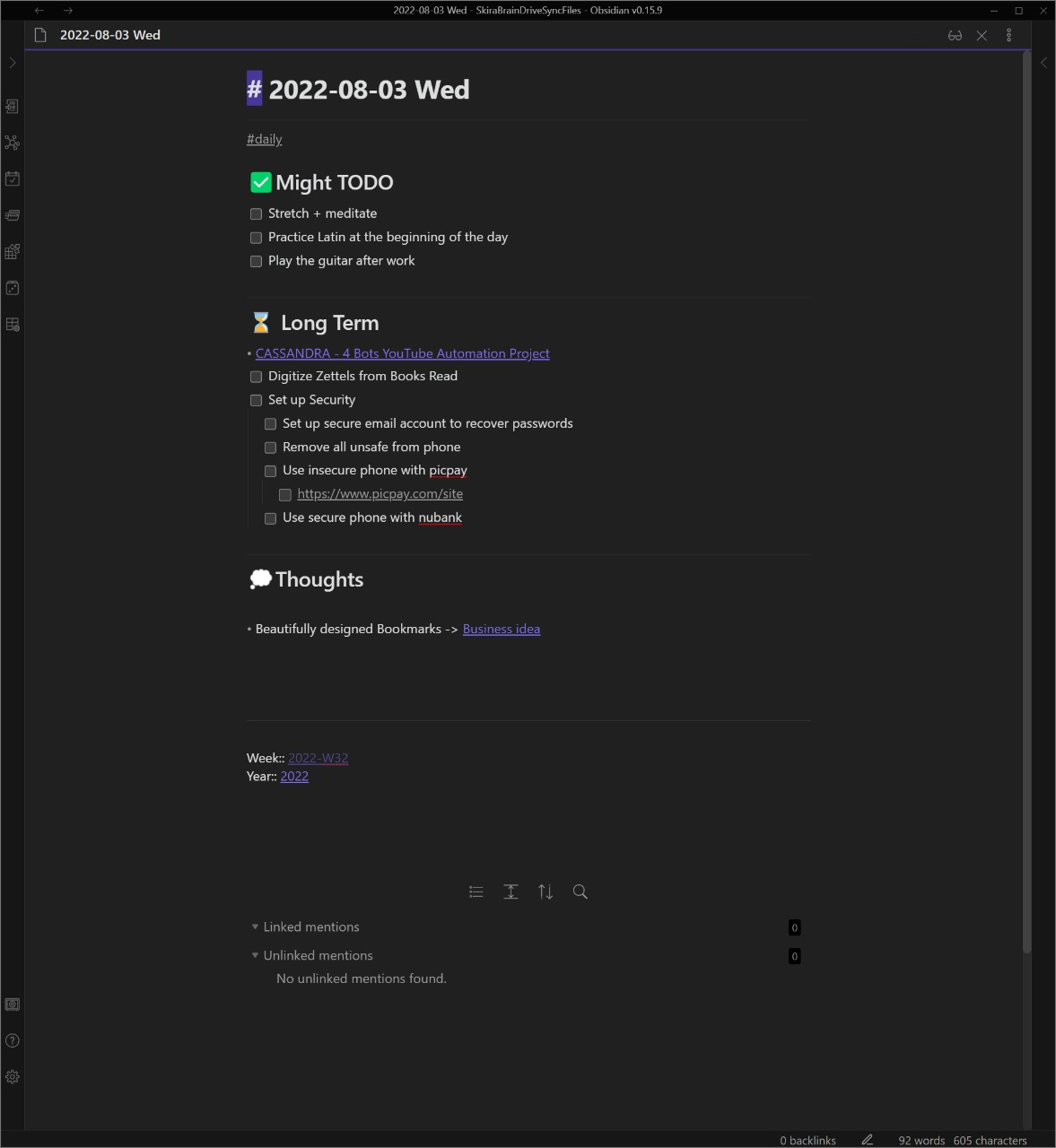
On the bottom part of the page, you can see a link just after the word "Week".
If I click on the Week link "2022-W32" here's where we go.
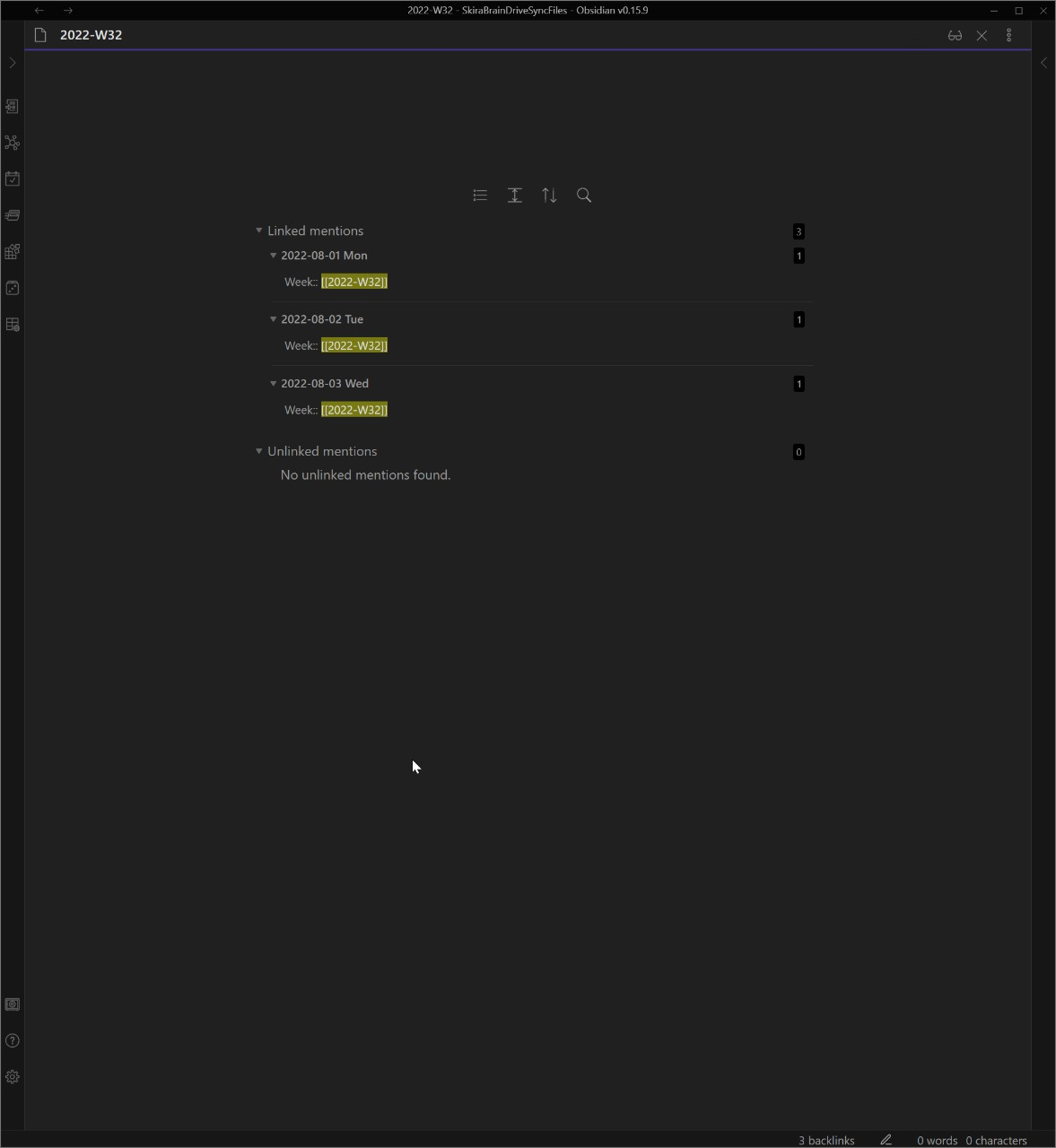
Here we start to see the power of Backlinks that all these new-age Gurus are talking about.
The importance of making your notes "Linked" is precise because I can, on this page for the Week, see all the daily notes that refer to it.
That way I go by each day grabbing what I think is interesting.
I do this review every Sunday, that is where each week starts.
Then I normally get enough nice notes to compile them into posts.
Another Example of The things I Write on my Obsidian Vault
I just finished reading Anti Fragile and using The Zettelkasten Method I write zettels for each idea in the book.
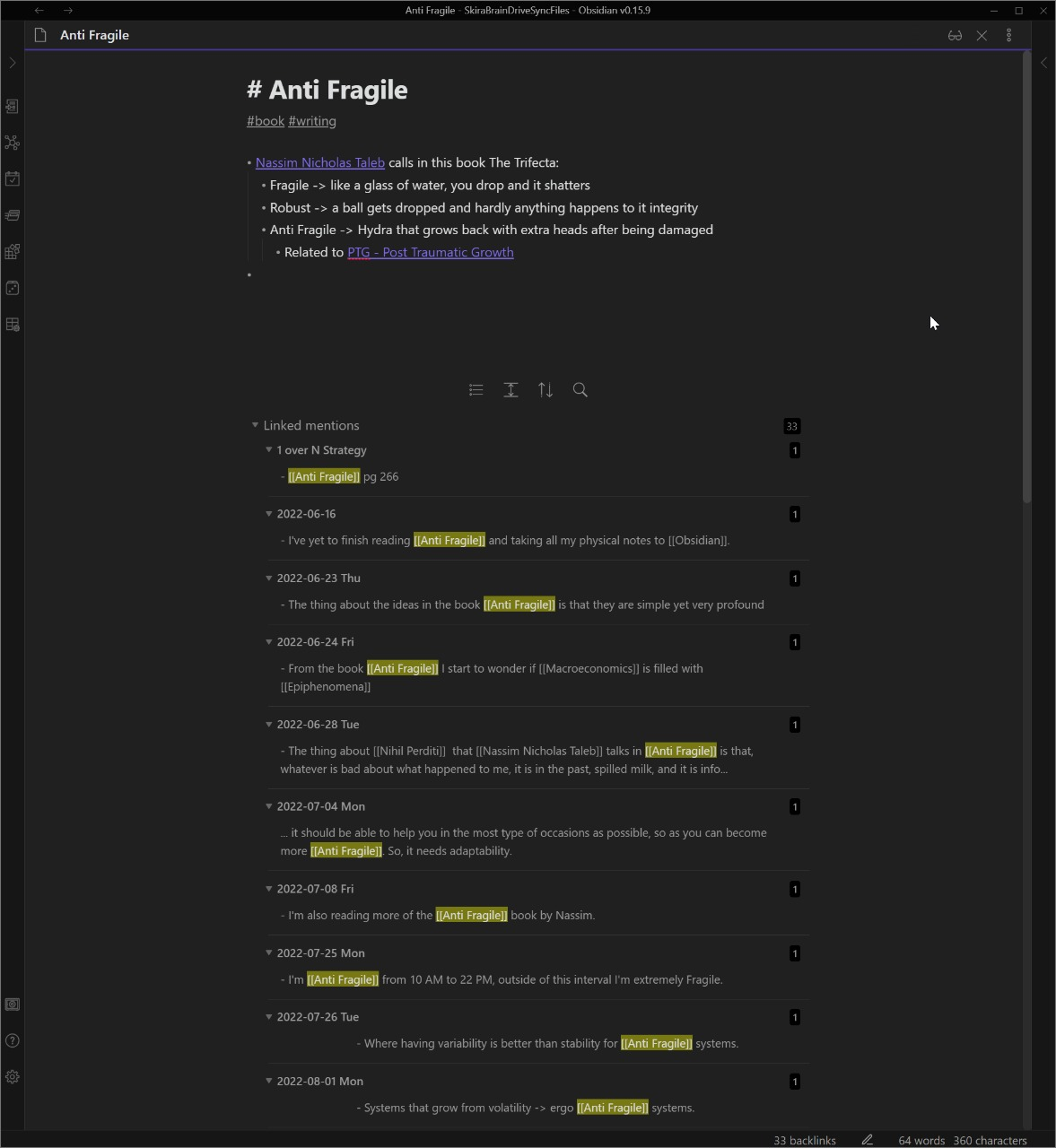
As you can see, on my Anti Fragile page, I have all the zettels that are connected to it, as also the daily notes that referred to it.
That is it, if there are any other questions leave a comment down below or reach out to me on my Twitter.
Thanks again for reading and I will see you in the next one 🤗🤘🐶.
Like what you see? Check out my projects and my youtube channel, or give me a thanks on Twitter.




